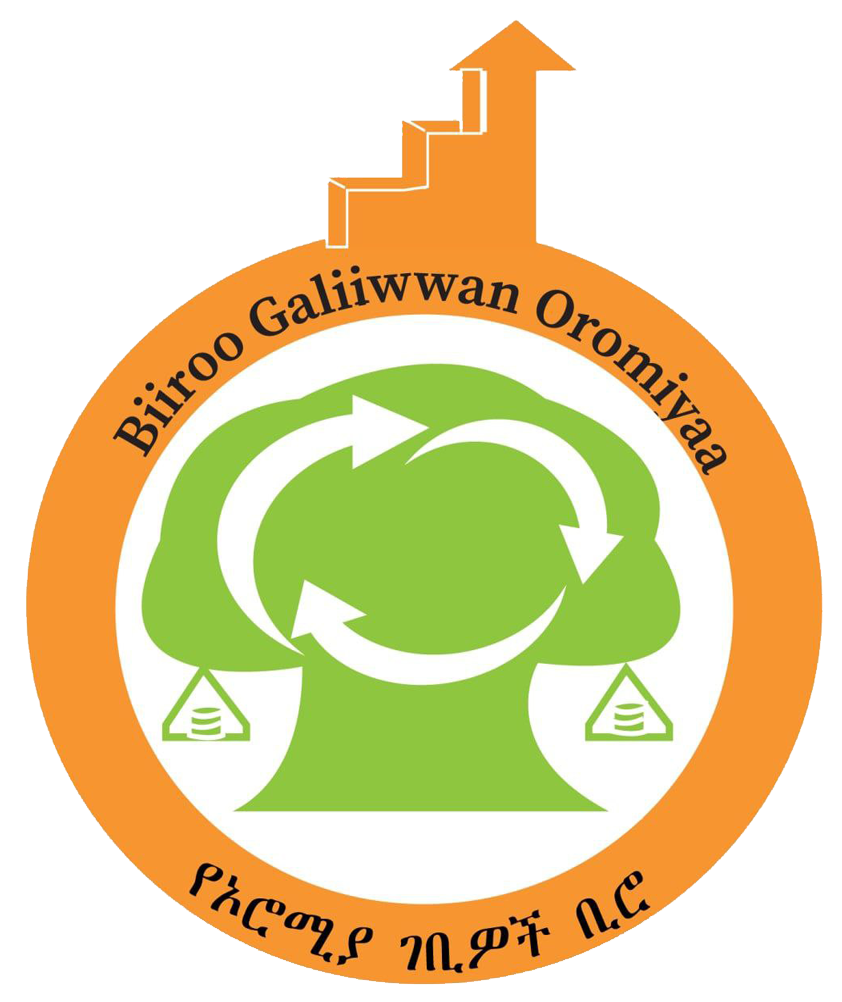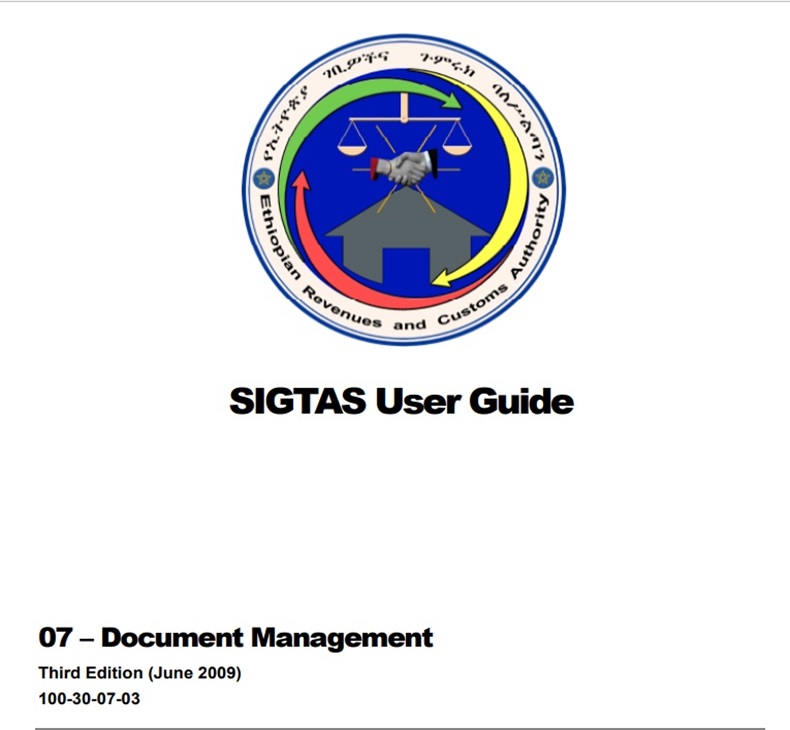 About Document Management Introduction The document management functionality of SIGTAS enables the revenue department to efficiently monitor and organise all incoming and outgoing documents relating to taxpayers. Registering a document in SIGTAS Each document that is originally produced by SIGTAS and returned by a taxpayer was already assigned a document number at the time of its creation. Documents not produced by SIGTAS (either sent directly to the revenue department by a taxpayer or produced manually by the tax department) are registered in SIGTAS and assigned a document number. This document number should be placed on the document at the time of its registration into SIGTAS. Registering a document into a file Files are created in SIGTAS for each corresponding physical file folder that holds a taxpayer’s documents. When the revenue department has processed a document and it is ready to be filed away, it is registered in SIGTAS as being part of a file.
About Document Management Introduction The document management functionality of SIGTAS enables the revenue department to efficiently monitor and organise all incoming and outgoing documents relating to taxpayers. Registering a document in SIGTAS Each document that is originally produced by SIGTAS and returned by a taxpayer was already assigned a document number at the time of its creation. Documents not produced by SIGTAS (either sent directly to the revenue department by a taxpayer or produced manually by the tax department) are registered in SIGTAS and assigned a document number. This document number should be placed on the document at the time of its registration into SIGTAS. Registering a document into a file Files are created in SIGTAS for each corresponding physical file folder that holds a taxpayer’s documents. When the revenue department has processed a document and it is ready to be filed away, it is registered in SIGTAS as being part of a file.
Manuals
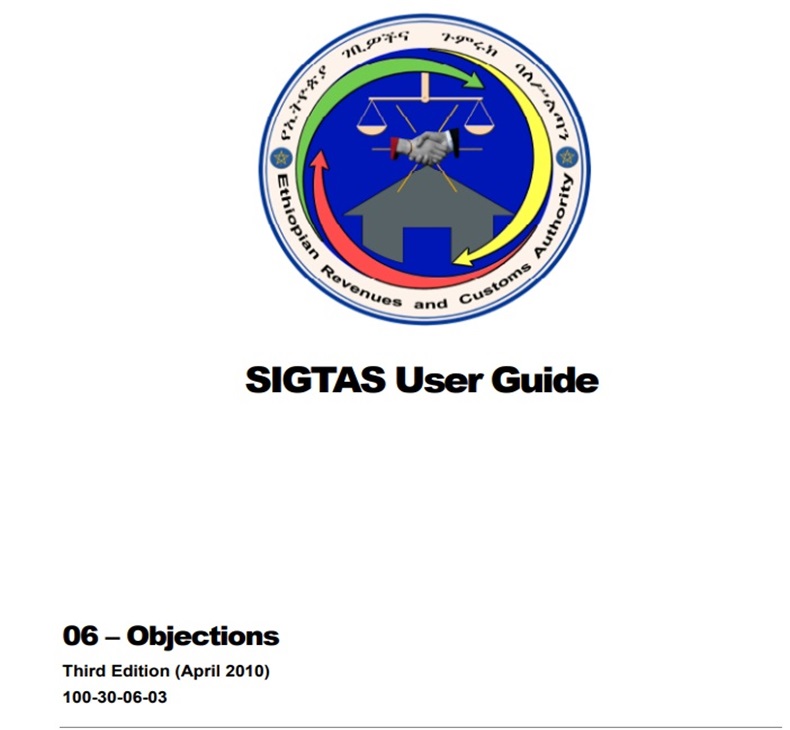 About Objections Introduction A taxpayer who disputes an income tax assessment, estimated assessment or reassessment can file an objection with the revenue department. Opening objection cases When a taxpayer files an objection, an objection case is opened. An objection case must be opened for each assessment that is disputed. To begin the objection process, an objection appeal document must be submitted by the taxpayer and registered in SIGTAS. Once it is registered, an objection case can be opened. Objection case status The objection case is reviewed by the revenue department and the status of the objection can be registered and tracked in SIGTAS. Once a decision has been arrived at, you can specify if a reassessment is to be created and close the objection case. Objection reports The objections section in SIGTAS lets you create detailed reports that show information about one or more objection cases, the difference between assessment and reassessment amounts, the losses or gains to the revenue department and statistics about objection cases.
About Objections Introduction A taxpayer who disputes an income tax assessment, estimated assessment or reassessment can file an objection with the revenue department. Opening objection cases When a taxpayer files an objection, an objection case is opened. An objection case must be opened for each assessment that is disputed. To begin the objection process, an objection appeal document must be submitted by the taxpayer and registered in SIGTAS. Once it is registered, an objection case can be opened. Objection case status The objection case is reviewed by the revenue department and the status of the objection can be registered and tracked in SIGTAS. Once a decision has been arrived at, you can specify if a reassessment is to be created and close the objection case. Objection reports The objections section in SIGTAS lets you create detailed reports that show information about one or more objection cases, the difference between assessment and reassessment amounts, the losses or gains to the revenue department and statistics about objection cases.
Download All The Documents
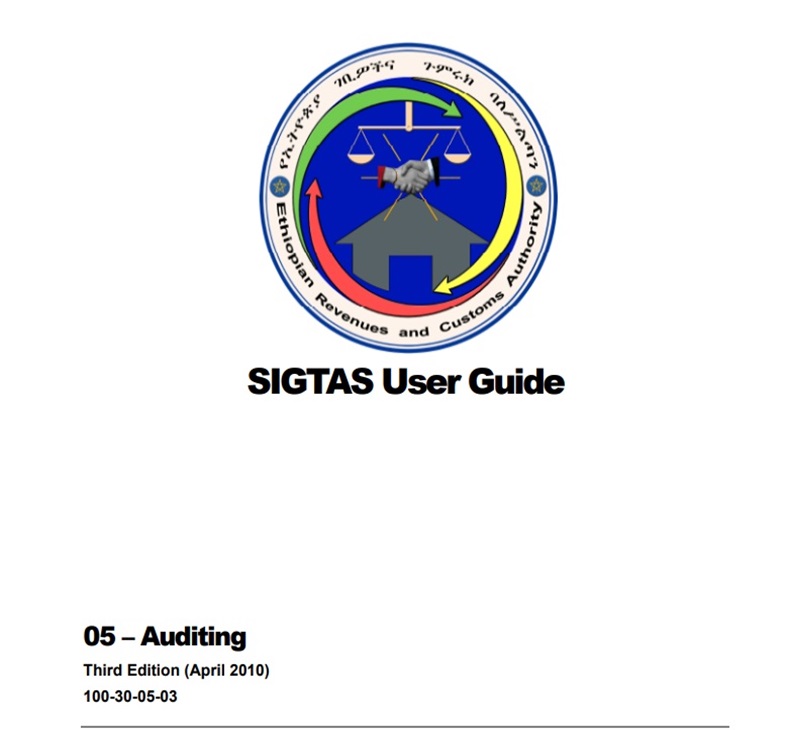 About Auditing Introduction The revenue department periodically audits taxpayers to verify compliance to tax law. An audit is a thorough examination of a taxpayer’s self-assessments and any other documents related to their tax accounts. In many cases, the amounts that are declared by the taxpayer, such as taxable income and allowable deductions and exemptions are reviewed and compared against similar returns for previous years. With SIGTAS, you can find self-assessments that contain questionable amounts and that should be audited. When such cases are found, you can open an audit case in SIGTAS and track the progress of the audit process. To facilitate the tracking of audit cases with similar characteristics, you can group them into an audit group. For example, all the audit cases for one type of enterprise could be entered into an audit group. The audit planning process can also be registered and tracked in SIGTAS. Many reports related to auditing activities can be created in SIGTAS. You can view information about one or more audit cases, or statistics concerning the impact that audits have had on the revenue department’s income. You can also create reports that show various statistics about the audit cases and audit plans registered in SIGTAS.
About Auditing Introduction The revenue department periodically audits taxpayers to verify compliance to tax law. An audit is a thorough examination of a taxpayer’s self-assessments and any other documents related to their tax accounts. In many cases, the amounts that are declared by the taxpayer, such as taxable income and allowable deductions and exemptions are reviewed and compared against similar returns for previous years. With SIGTAS, you can find self-assessments that contain questionable amounts and that should be audited. When such cases are found, you can open an audit case in SIGTAS and track the progress of the audit process. To facilitate the tracking of audit cases with similar characteristics, you can group them into an audit group. For example, all the audit cases for one type of enterprise could be entered into an audit group. The audit planning process can also be registered and tracked in SIGTAS. Many reports related to auditing activities can be created in SIGTAS. You can view information about one or more audit cases, or statistics concerning the impact that audits have had on the revenue department’s income. You can also create reports that show various statistics about the audit cases and audit plans registered in SIGTAS.